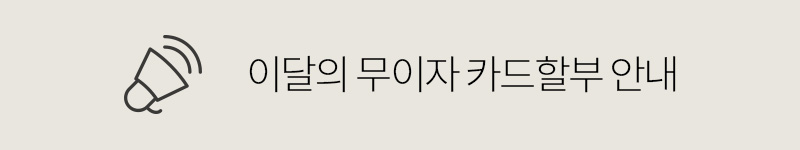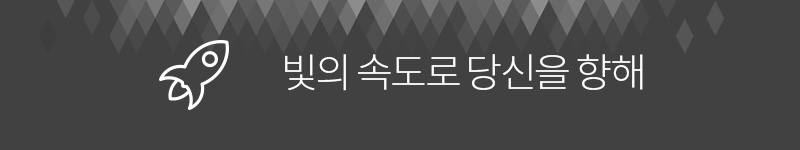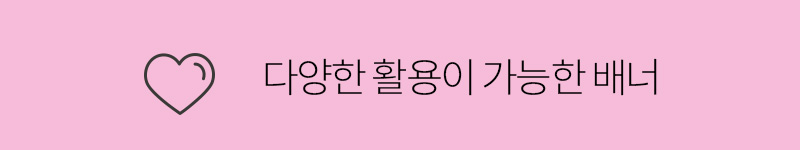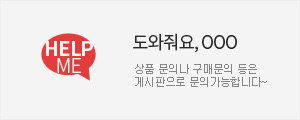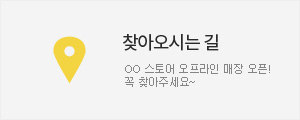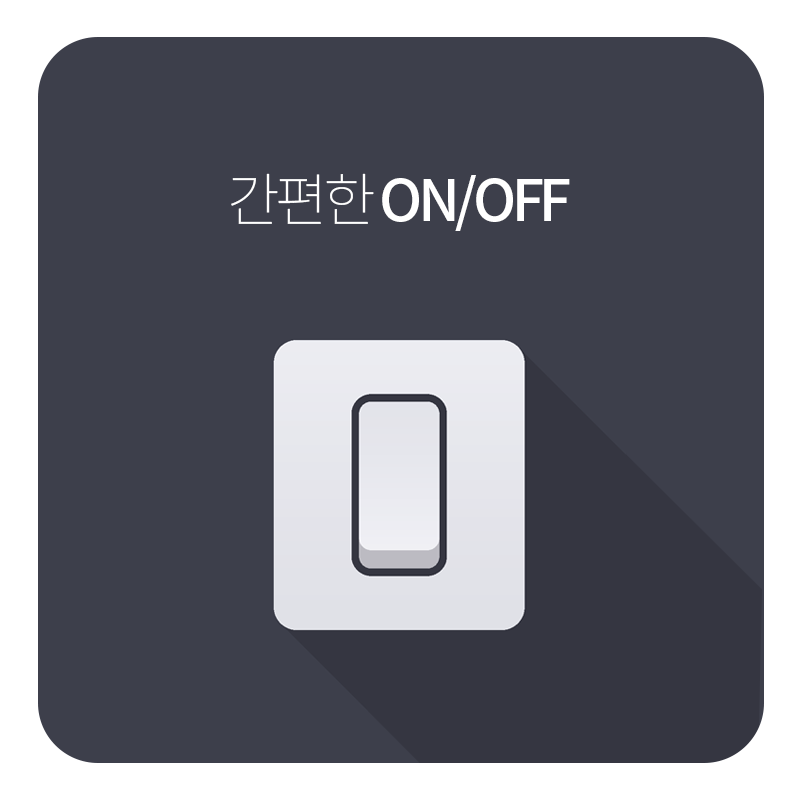고객만족센터
은행계좌안내
- 예금주

MacBook 프로용 충전식 블루투스 마우스 MacBook 프로용 MacBook air iPad Laptop iMac 무선 마우스 MacBook 프로용 MacBook Air iMac Laptop 노트북 PC (블루투스 마우스 로즈 골드)
| 상품명 | MacBook 프로용 충전식 블루투스 마우스 MacBook 프로용 MacBook air iPad Laptop iMac 무선 마우스 MacBook 프로용 MacBook Air iMac Laptop 노트북 PC (블루투스 마우스 로즈 골드) |
|---|---|
| 판매가 | KRW 37,400 |
| 소비자가 | |
| 제조사 | 자체제작 |
| 적립금 | 1% |
| 배송비 | 무료 |
| 상품코드 | P000EDRC |
| Brand | KLO |
| QR코드 |
| 구매방법 | |
|---|---|
| 배송주기 | |
| 배송 | |
|---|---|
| 수량 |
|
| 상품 정보 | 가격 | 삭제 |
|---|
할인가가 적용된 최종 결제예정금액은 주문 시 확인할 수 있습니다.
이벤트


구매하기
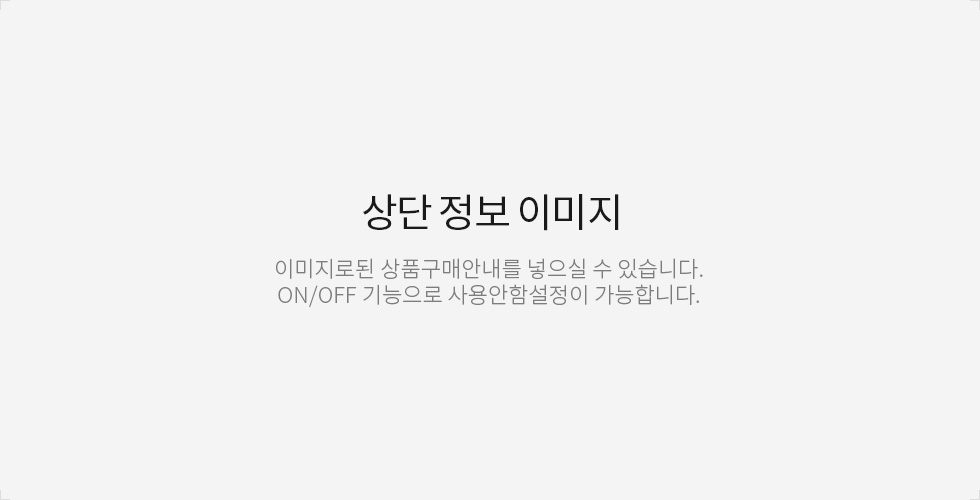
Rechargeable Bluetooth Mouse for MacBook pro MacBook air iPad Laptop iMac Wireless Mouse for MacBook pro MacBook Air iMac Laptop Notebook pc (Bluetooth Mouse Rose Gold)
B07R591TJ9
✪✪3DPI SWITCH:Using high-performance optical chips, up to 1600 dpi(800, 1200, 1600) accurately tracking,to meet different needs.
⁇ 3DPI SWITCH : 고성능 광학 칩을 사용하여 최대 1600dpi (800, 1200, 1600)까지 정확하게 추적하여 다양한 요구 사항을 충족시킵니다.
✪✪Adopt bluetooth 4.0/5.2 technology,built-in durable 500mAh Lithium polymer rechargeable battery,high cycle life, The charging time is about 1.5 hours, lasting use time, the Auto Switch Off function will help you save energy as your bluetooth mouse will switch off when your PC is turned off or the receiver is disconnected. If you do not use the mouse for eight minutes, it will go to sleeping mode, you can press the any button to weak it up. energy saving and extremely low power consumption.
•블루투스 4.0/5.2 기술을 채택, 내장 내구성 500mAh 리튬 폴리머 충전 배터리, 높은 사이클 수명, 충전 시간은 약 1.5 시간, 지속적인 사용 시간, 자동 스위치 끄기 기능은 PC가 꺼지거나 수신기가 연결 해제되면 블루투스 마우스가 꺼질 때 에너지를 절약하는 데 도움이됩니다. 당신이 8 분 동안 마우스를 사용하지 않는 경우, 그것은 잠자는 모드로 이동합니다, 당신은 그것을 약하게 어떤 버튼을 누를 수 있습니다. 에너지 절약 및 매우 낮은 전력 소비.
✪✪It is compatible with Mac OS Windows XP/Vista7, 8, 10/and is suitable for desktop/ipad/notebook/Mac Macbook Pro/Air(2012/....2017/2018/2019/2020/2021) iMac and other devices.
• Mac OS Windows XP/Vista7, 8, 10/와 호환되며 데스크톱/ipad/notebook/Mac Macbook Pro/Air(2012/...2017/2018/2019/2021) iMac 및 기타 장치에 적합합니다.
✪✪contoured shape, Ultra Thin and lightweight design, smooth surface ensure maximum comfort and support for your hand even after long working hours, The rubber scroll wheel makes sure that your hand will not slip when scrolling,This bluetooth mouse can meet your demand of daily office working and personal preference.
윤곽이 잡힌 모양, 초박형 및 경량 디자인, 매끄러운 표면은 긴 근무 시간 후에도 손에 최대한의 편안함과지지를 보장합니다. 고무 스크롤 휠은 스크롤 할 때 손이 미끄러지지 않도록합니다.이 블루투스 마우스는 일상적인 사무실 작업 및 개인 취향에 대한 요구를 충족시킬 수 있습니다.
✪✪To provide you with quality after-sales service:One year quality warranty for this mouse from KLO.
• 당신에게 고품질 판매 후 서비스를 제공하기 위하여: KLO에서 이 마우스를 위한 1 년 품질 보증.
Adopt bluetooth 4.0/5.2 technology, built-in 500mAH A product lithium battery, configuration charging line, like a mobile phone, easy to charge, more scientific, charge and discharge of more than 500 times, the mouse no longer need to buy a battery.
size: 113mm x 58mm x23mm weight : 3.1 oz
package: Bluetooth mouse x1, USB Charging Cable x1
How to use Bluetooth wireless mouse:
The bluetooth mouse works on iOS13 iPad ,Note: Before using the mouse, the premise is that your device needs to upgrade to the latest IOS 13 operating system, First turn on the iPad bluetooth,and then go to iPad or iPhone Settings>Accessibility>Touch>AssistiveTouch >open Assistive Touch>Devices>Click on Bluetooth Devices,your iPad or iPhone will search for the Bluetooth mouse device,>then turn on the mouse switch, press and hold the black button at the bottom of the mouse for 3-5 seconds>Click on the link Bluetooth Mouse 4.0>You will need to input a passcode for the dev and then click connect, Enter pairing password: 0000
Used of Apple Mac MacBook/pro/Air, open the mouse switch, open the computer system preferences, open the bluetooth, when the computer Bluetooth display is searching for nearby Bluetooth devices, hold down the mouse button (at the bottom of the mouse small black button) and keep 3 to 8 seconds, and then your computer display the search bluetooth mouse, bluetooth device click on the link, and then the connection is successful
Used of Win7/8/10/XP series notebook computer usage instructions: First, open the mouse switch, open the computer settings, open the device Bluetooth function, open add Bluetooth, open Bluetooth, when the computer Bluetooth display is searching for nearby Bluetooth devices, hold down the mouse button (at the bottom of the mouse small black button) and keep 3 to 8 seconds, and then your computer display the search bluetooth mouse, bluetooth device click on the link, and then the connection is successful
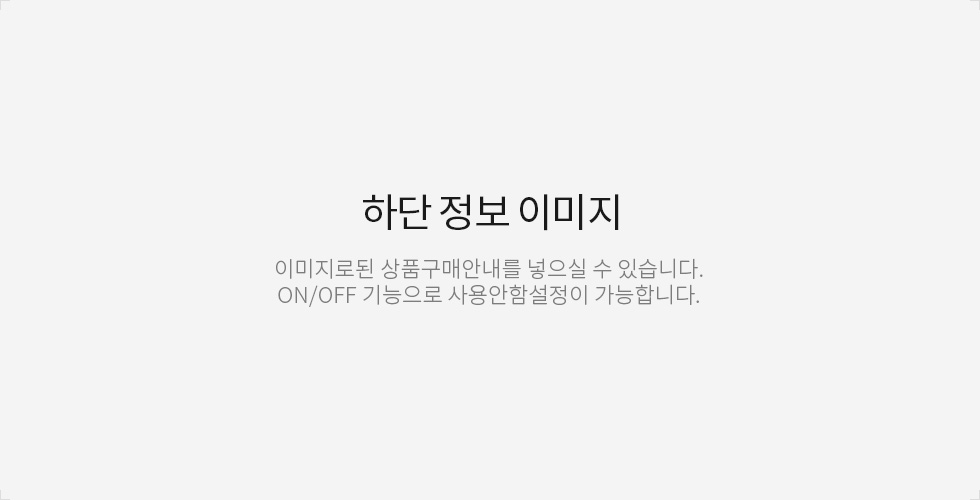
- 배송 방법 : 택배
- 배송 지역 : 전국지역
- 배송 비용 : 무료
- 배송 기간 : 10일 ~ 21일
- 배송 안내 :
1. 해외배송상품의 경우 재고를 국내에 보유하고 있지 않아 일체의 AS 및 교환서비스가 불가능합니다.
2. 교환을 위해서는 반품처리 후 재구매로 진행됩니다.
3. 저희는 구매대행업체로써 고객님의 구매와 배송부분을 대신하고 있는 서비스업체입니다. AS는 대행드릴 수 없는 점 양지 바랍니다.
4. 본상품은 해외구매대행 상품으로 교환 환불의 절차가 복잡하고 많은 비용과 시간이 소요될 수 있습니다. 신중한 구매 부탁드립니다.
5. 제품의 버전업으로 인해 일부 내용이 변경될 수 있습니다. 하자가 아닌 일부 변경은 무상 반품사유가 되지 않습니다.
[취소 및 반품]
1. 빠른 배송을 위해 주문과 동시에 현지에서 주문이 생성됩니다. 주문 후 1시간이내 무료 주문취소가 가능합니다.
2. 반품은 수령일 포함하여 7일이내 신청가능합니다.
3. 오배송이거나 초기불량의 경우 100% 환불이 가능합니다.
4. 아래 사항의 경우 유상반품 가능합니다.
- 단순변심
- 색상, 사이즈변경
5. 반품 신청없이 배송된 건에 대해서는 반송처리 되오니 유의해 주세요.
6. 해외상품은 현지 내수용으로 한국과 전압이 맞지 않을 수 있습니다. 이로인한 반품은 불가능합니다.
7. 박스가 훼손된 상태로 배송시 한국 배송사의 귀책이므로 수취거부 부탁드립니다.
8. 유상 반품시 반품 배송비가 발생합니다.
- 현지 물류창고에서 반품시 : 4만원(현지 왕복배송료+물류창고 핸들링 수수료)
- 한국도착 또는 수령 후 반품시 : 6만원
- 부피나 무게가 큰경우 추가요금 발생시 별도 연락
9. 회수 후 검수결과 상품의 가치가 떨어진 경우 반품불가되어 고객님께 수취인 부담으로 반송됩니다.
- 상품자체의 비닐포장, 포장박스 훼손 또는 분실
- 상품의 Tag, 라벨 훼손
- 잘못된 전압사용(110V용을 220V로 사용)으로 상품내부 손상
- 착용 잋 사용흔적이 있는 경우
- 추가구성품 파손 또는 분실
- 현지 검수 내용과 다른 제품이거나 고의적인 파손인 경우
- 약간의 얼룩이나 작은 사이즈 차이
- 모니터 해상도로 인한 색상 차이
- 본품이 아닌 사은품 및 추가구성품에 대한 디자인과 구성이 다를경우
교환 및 반품 주소
- [16439] 경기도 수원시 팔달구 화양로38번길 133 (화서동) 1층
※ 고객님의 마음이 바뀌어 교환, 반품을 하실 경우 상품반송 비용은 고객님께서 부담하셔야 합니다.
(색상 교환, 사이즈 교환 등 포함)
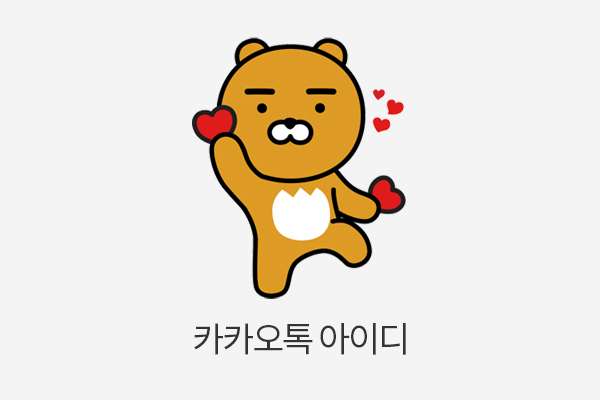


 010-6832-3190
010-6832-3190









 네이버톡톡으로 문의주세요
네이버톡톡으로 문의주세요 카카오톡 채널 #
카카오톡 채널 #