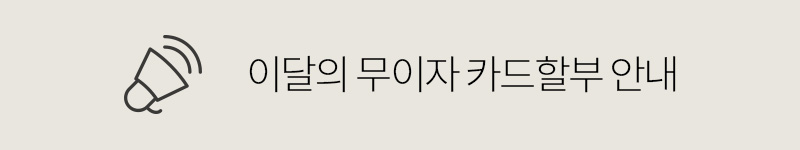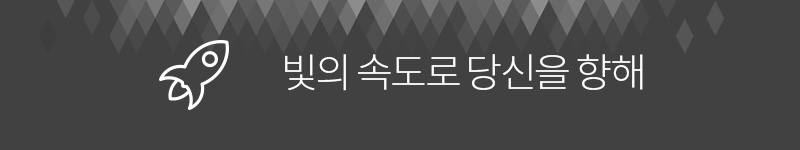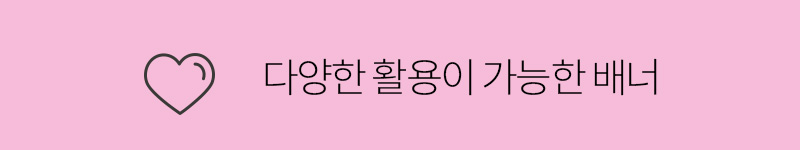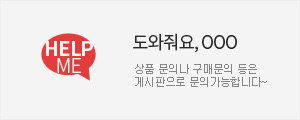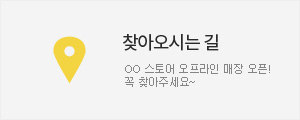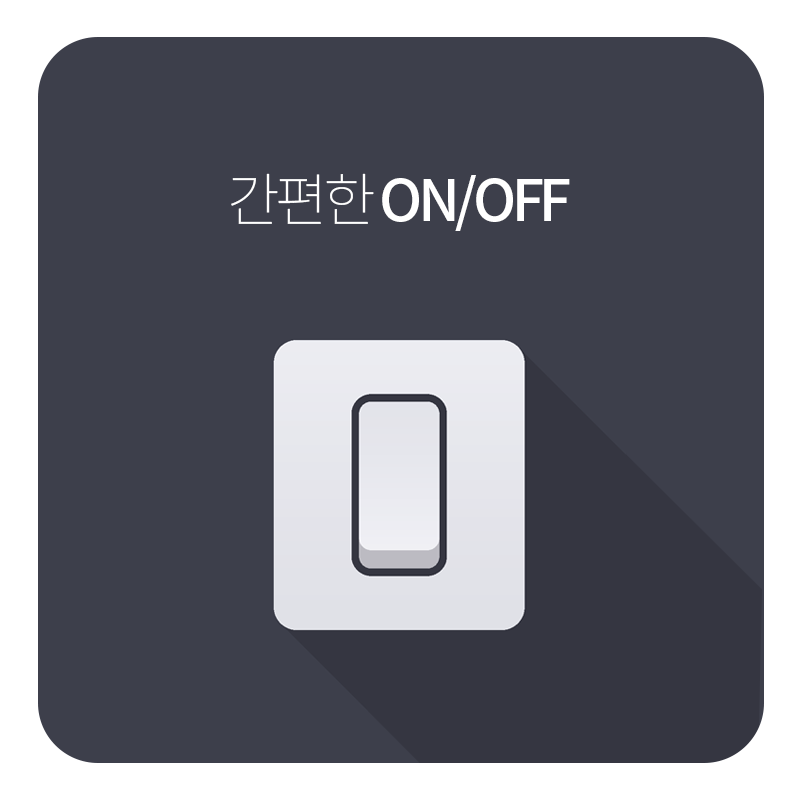고객만족센터
은행계좌안내
- 예금주

USB C 도킹 스테이션 MacBook HDMI 어댑터 13-in-1 UPGROW Type-C Hub with 4K HDMI VGA USB 3.0 amp 2.0 USB C F PD 충전기 SD TF RJ45 Aux USB C 이더넷 어댑터 대부분의 Type C 노트북용 스플리터
| 상품명 | USB C 도킹 스테이션 MacBook HDMI 어댑터 13-in-1 UPGROW Type-C Hub with 4K HDMI VGA USB 3.0 amp 2.0 USB C F PD 충전기 SD TF RJ45 Aux USB C 이더넷 어댑터 대부분의 Type C 노트북용 스플리터 |
|---|---|
| 판매가 | KRW 149,100 |
| 소비자가 | |
| 제조사 | 자체제작 |
| 적립금 | 1% |
| 배송비 | 무료 |
| 상품코드 | P000DLTQ |
| Brand | Upgrow |
| QR코드 |
| 구매방법 | |
|---|---|
| 배송주기 | |
| 배송 | |
|---|---|
| 옵션 | |
| 수량 |
|
| 상품 정보 | 가격 | 삭제 |
|---|
할인가가 적용된 최종 결제예정금액은 주문 시 확인할 수 있습니다.
이벤트


구매하기
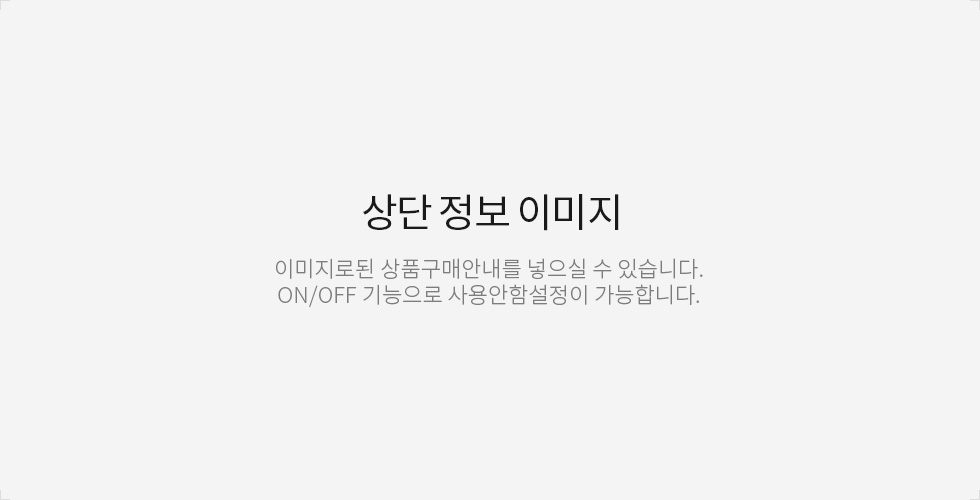
13 in 1 USB C HUB |
USB C Docking Station MacBook HDMI Adapter 13-in-1 UPGROW Type-C Hub with 4K HDMI VGA USB 3.0 amp 2.0 USB C F PD Charger SD TF RJ45 Aux USB C Ethernet Adapter Splitter for Most Type C Laptops
B088GFHHHP
ALL-IN-ONE SOLUTION: This plug-and-play USB C Hub includes 2 USB 3. 0 ports, 3 USB 2. 0 ports, USB-C female for charging or data transfer, 60W power delivery port, 4K HDMI video output, RJ45 Gigabit Ethernet port, VGA port, Audio/Mic 2-in-1 port and SD/Micro SD card reader slots in an extremely compact and sleek design
ALL-IN-ONE 솔루션 :이 플러그 앤 플레이 USB C 허브에는 2 개의 USB 3. 0 포트, 3 개의 USB 2가 포함되어 있습니다. 0 포트, 충전 또는 데이터 전송을 위한 USB-C 여성, 60W 전력 전송 포트, 4K HDMI 비디오 출력, RJ45 기가비트 이더넷 포트, VGA 포트, 오디오 / 마이크 2-in-1 포트 및 SD / 마이크로 SD 카드 판독기 슬롯
Effortless Data Transfer and Synchronization: 5 USB A ports and TYPE C data ports, ultra-high-speed 5Gbps data transmission, connected to mobile phones, tablets and hard drives for easy data transmission. Built-in SD and TF slots for transfer speeds up to 5Gpbs. The 3. 5mm audio jack lets you listen to music through your headphones
Effortless Data Transfer and Synchronization : 5 USB A 포트와 TYPE C 데이터 포트, 초고속 5Gbps 데이터 전송, 휴대폰, 태블릿, 하드 드라이브에 연결되어 손쉬운 데이터 전송이 가능하다. SD 및 TF 슬롯을 내장하여 최대 5Gpbs의 전송 속도를 제공한다. 3. 5mm 오디오 잭을 사용하면 헤드폰을 통해 음악을 들을 수 있습니다.
Convenient Charging and Network Connection: Supports 60W PD charging. This multi-port USB C adapter provides a Type-C pass-through female port that allows you to safely charge multiple peripherals for data transfer and worry-free storage. The USB C dock supports Gigabit Ethernet port, backwards compatible with 10Mbps/100Mbps/1000Mbps RJ45. Gigabit Ethernet port ensures a more stable and faster wired network connection
편리한 충전 및 네트워크 연결: 60W PD 충전을 지원합니다. 이 멀티 포트 USB C 어댑터는 데이터 전송 및 걱정없는 스토리지를 위해 여러 주변 장치를 안전하게 충전 할 수있는 Type-C 패스 스루 여성 포트를 제공합니다. USB C 독은 10Mbps / 100Mbps / 1000Mbps RJ45와 역 호환되는 기가비트 이더넷 포트를 지원합니다. 기가비트 이더넷 포트를 통해 보다 안정적이고 빠른 유선 네트워크 연결
Ultra 4K Effect Video Sync: Mirror or extend your USB-C laptop screen stream 4K@30HZ video using the HDMI ports and the VGA port. To enjoy the vivid 3D effect video in high-resolution from your C port computer to external monitor. The display will only be copied without expansion, but the maximum resolution of both ports is 1080P. And, in terms of compatibility, you can use it on all the latest USB C compatible laptops and MacBooks
Ultra 4K Effect Video Sync : HDMI 포트와 VGA 포트를 사용하여 USB-C 랩톱 화면 스트림 4K @ 30HZ 비디오를 미러링하거나 확장하십시오. 생생한 3D 효과 영상을 C포트 컴퓨터에서 외부 모니터까지 고해상도로 감상할 수 있다. 디스플레이는 확장 없이 복사만 되지만 두 포트의 최대 해상도는 1080P이다. 그리고, 호환성 측면에서, 당신은 모든 최신 USB C 호환 노트북과 맥북에 그것을 사용할 수 있습니다.
WHAT YOU GET: With 18-month friendly after-sale service, you could return or get replacement as our . If you have any questions about the product, do not hesitate to contact us. We’ll try our best to help you
당신이 얻는 것 : 18 개월간의 친절한 애프터 서비스로, 당신은 우리의 것으로 돌아 오거나 교체를받을 수 있습니다. 제품에 대해 궁금한 점이 있으시면 주저하지 마시고 문의해 주십시오. 우리는 최선을 다해 당신을 도울 겁니다.
Operating Manual
1) Connect this products USB 3.1 type-c cable to the USB 3.1 type-c port of the laptop
2) Connect the HDMI / VGA interface of this product to: projector, TV monitor, etc. HDMI and VGA display at 1080P@60Hz
3) Connect the USB 3.0 / USB 2.0 port of this product to the USB device
4) Connect the PD interface of this product to the PD charger
5) Connect the Ethernet port of the product to the wired network
6 ) Connect the headset of this product to the headset.
Matters Needing Attention
1) Due to the current with 1.5 A biggest see specification, such as the new Macbook, output current in:1.5 A. when the load exceeds 1.5 A computer will start the self-protection function, will tip: USB power consumption big, the disabled, unplug the converter(and close the disabled icon or restart), insert again, inserted first PD power supply (such as large power consumption equipment connected hard disk. When cannot be used when the normal connection, please connect the charger in the Type of the products-c mother, make it to the computer hard disk devices such as power supply).
2) Please connect the charger when using this product, and do not disconnect the charger during use. In the process of use, the charger is disconnected, which will cause the device connected to the product to be disconnected and data lost. Then, the connection will be restored after a few seconds. In order to prevent data loss, please do not disconnect the charger during use.
3) Connect to the Internet. When the product is used on the Macbook series devices, the Macbook shall be set as follows: system preference network-click"+"to create a new service-select USB 10/100/1000 Lan-create-application (dick the application to display USB 10/100/1000LAN green, connected successfully), and then access the Macbook via wired Internet.
4) When the PD charger is not inserted, only 1 USB hard disk with big current can be loaded. The load current varies greatly among different devices. The following is the reference working current for related devices:
USB removable hard disk: 550mA-1.5A
USB flash disk: 200mA-350mA
Mouse: 100mA
Game mouse up to 350mA
SD card: 150mA-300mA
Net port: 100mA
HDMI: 350mA-500mA
The computer load protection current is 1.5A, and the computer load protection will cause the work interruption or abnormal operation of the external equipment. In order to ensure the normal operation of the load exceeding 1.5A, it is necessary to insert the PD charge. After plugging in PD, PD is allocated to USB power supply and the output total current is 1500MA, while others are allocated to computer charging, so the total current of USB cannot exceed the device current of 1.5A
5) The product is designed according to the real-time USB3.1 standard specification, which may not be applicable to the products or equipment with standard specification after production law compatible, belong to the normal image, if this situation please contact the customer service
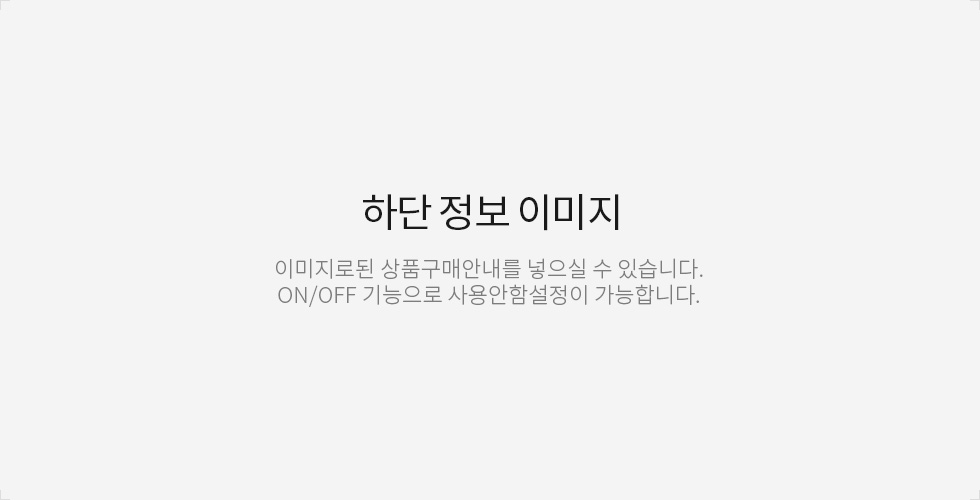
- 배송 방법 : 택배
- 배송 지역 : 전국지역
- 배송 비용 : 무료
- 배송 기간 : 10일 ~ 21일
- 배송 안내 :
1. 해외배송상품의 경우 재고를 국내에 보유하고 있지 않아 일체의 AS 및 교환서비스가 불가능합니다.
2. 교환을 위해서는 반품처리 후 재구매로 진행됩니다.
3. 저희는 구매대행업체로써 고객님의 구매와 배송부분을 대신하고 있는 서비스업체입니다. AS는 대행드릴 수 없는 점 양지 바랍니다.
4. 본상품은 해외구매대행 상품으로 교환 환불의 절차가 복잡하고 많은 비용과 시간이 소요될 수 있습니다. 신중한 구매 부탁드립니다.
5. 제품의 버전업으로 인해 일부 내용이 변경될 수 있습니다. 하자가 아닌 일부 변경은 무상 반품사유가 되지 않습니다.
[취소 및 반품]
1. 빠른 배송을 위해 주문과 동시에 현지에서 주문이 생성됩니다. 주문 후 1시간이내 무료 주문취소가 가능합니다.
2. 반품은 수령일 포함하여 7일이내 신청가능합니다.
3. 오배송이거나 초기불량의 경우 100% 환불이 가능합니다.
4. 아래 사항의 경우 유상반품 가능합니다.
- 단순변심
- 색상, 사이즈변경
5. 반품 신청없이 배송된 건에 대해서는 반송처리 되오니 유의해 주세요.
6. 해외상품은 현지 내수용으로 한국과 전압이 맞지 않을 수 있습니다. 이로인한 반품은 불가능합니다.
7. 박스가 훼손된 상태로 배송시 한국 배송사의 귀책이므로 수취거부 부탁드립니다.
8. 유상 반품시 반품 배송비가 발생합니다.
- 현지 물류창고에서 반품시 : 4만원(현지 왕복배송료+물류창고 핸들링 수수료)
- 한국도착 또는 수령 후 반품시 : 6만원
- 부피나 무게가 큰경우 추가요금 발생시 별도 연락
9. 회수 후 검수결과 상품의 가치가 떨어진 경우 반품불가되어 고객님께 수취인 부담으로 반송됩니다.
- 상품자체의 비닐포장, 포장박스 훼손 또는 분실
- 상품의 Tag, 라벨 훼손
- 잘못된 전압사용(110V용을 220V로 사용)으로 상품내부 손상
- 착용 잋 사용흔적이 있는 경우
- 추가구성품 파손 또는 분실
- 현지 검수 내용과 다른 제품이거나 고의적인 파손인 경우
- 약간의 얼룩이나 작은 사이즈 차이
- 모니터 해상도로 인한 색상 차이
- 본품이 아닌 사은품 및 추가구성품에 대한 디자인과 구성이 다를경우
교환 및 반품 주소
- [16439] 경기도 수원시 팔달구 화양로38번길 133 (화서동) 1층
※ 고객님의 마음이 바뀌어 교환, 반품을 하실 경우 상품반송 비용은 고객님께서 부담하셔야 합니다.
(색상 교환, 사이즈 교환 등 포함)
-
Sabrent Premium 3-Port Aluminum Mini USB 3.0 Hub [90 / 180 degree Rotatable] (HB-R3MB)
KRW 29,060
KRW 29,060
-
주스 시스템 VertexHUB | USB-C 10 Gbps 전용 데이터 및 전원 허브 - USB-C 및 USB-A 호환 - USB 3.2 세대 2
KRW 155,740
KRW 155,740
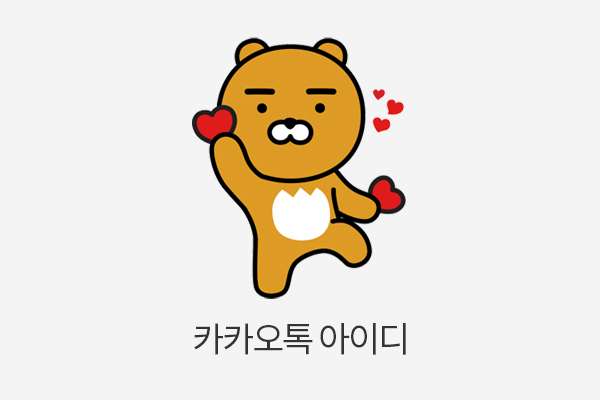


 010-6832-3190
010-6832-3190









 네이버톡톡으로 문의주세요
네이버톡톡으로 문의주세요 카카오톡 채널 #
카카오톡 채널 #