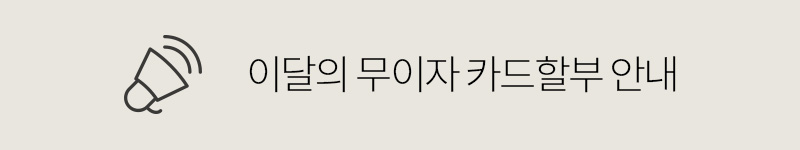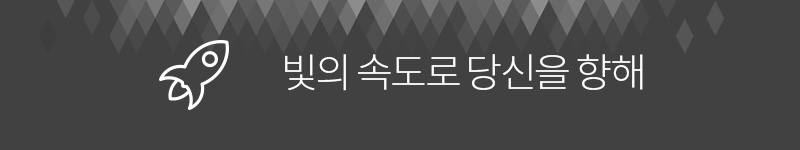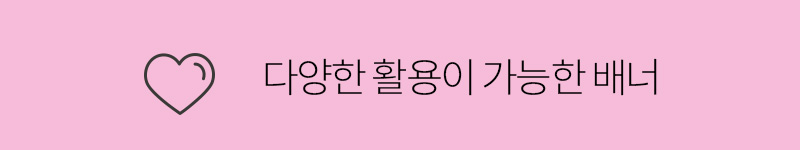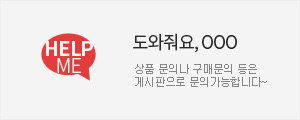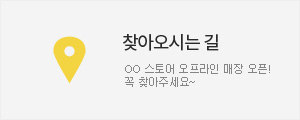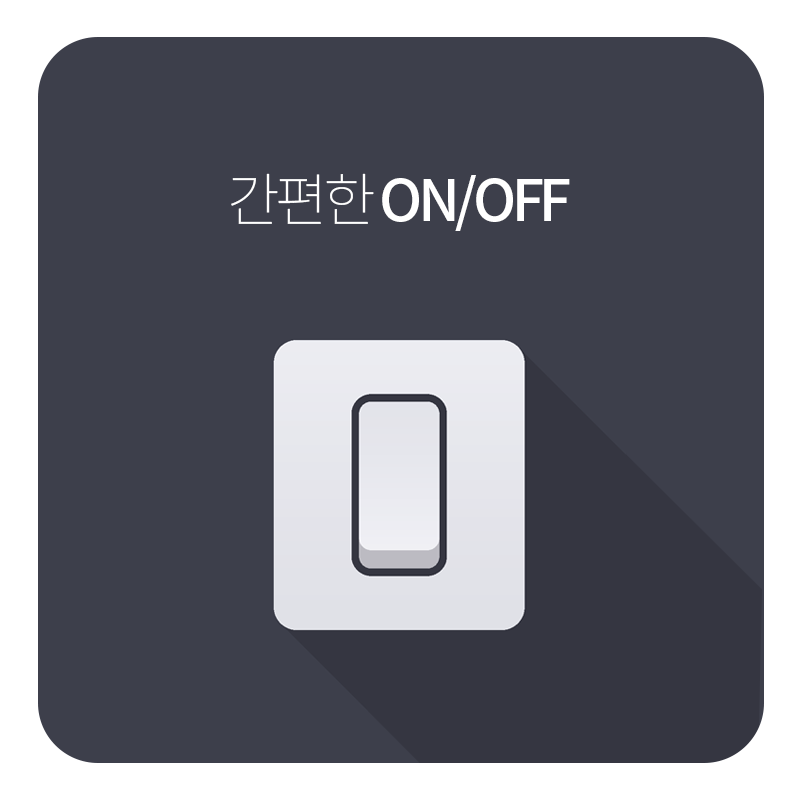고객만족센터
은행계좌안내
- 예금주

블루투스 마우스 삼성 갤럭시탭용 충전식 무선 마우스 S6 라이트 노트북PC용으로 설계된 블루투스 무선 마우스 맥컴퓨터 태블릿 안드로이드-블랙
| 상품명 | 블루투스 마우스 삼성 갤럭시탭용 충전식 무선 마우스 S6 라이트 노트북PC용으로 설계된 블루투스 무선 마우스 맥컴퓨터 태블릿 안드로이드-블랙 |
|---|---|
| 판매가 | KRW 35,050 |
| 소비자가 | |
| 제조사 | 자체제작 |
| 적립금 | 1% |
| 배송비 | 무료 |
| 상품코드 | P000EOPZ |
| Brand | UrbanX |
| QR코드 |
| 구매방법 | |
|---|---|
| 배송주기 | |
| 배송 | |
|---|---|
| 수량 |
|
| 상품 정보 | 가격 | 삭제 |
|---|
할인가가 적용된 최종 결제예정금액은 주문 시 확인할 수 있습니다.
이벤트


구매하기
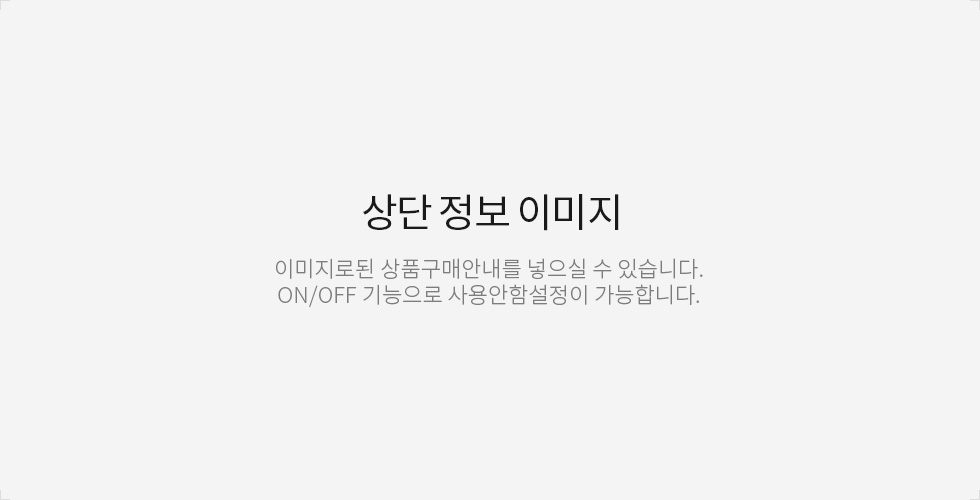
Bluetooth Mouse Rechargeable Wireless Mouse for Samsung Galaxy Tab S6 Lite Bluetooth Wireless Mouse Designed for Laptop PC Mac Computer Tablet Android - Black
B09NRTLZZJ
[BEST COMPATIBLE BLUETOOTH 5.0 CHIP] - Compatible with more than 99% Bluetooth devices. Connect Pad 10.2 2019, Pad 9.7 Inch 2018, Pad 9.7 2017, Pad Pro 12.9" / 11.0" / 10.5"/ 9.7", Pad Air 10.5 / Air 2, Pad mini 5/ 4, Phone 11 Pro Max, Phone 11 Pro, Phone 11, Phone Xs Max etc.( Note: Updated System to PadOS 13 and iOS 13 or above, and Turn on the ¡°Assistive Touch¡± ) PC, Macbook pro air 2012/¡¬2017/2018/2019 laptop, notebook, Mac OS; Support Win7 Win8 Win10 Linux OS X or Android tablet.
[BEST COMPATIBLE BLUETOOTH 5.0 CHIP] - 99 % 이상의 블루투스 장치와 호환됩니다. Connect Pad 10.2 2019, Pad 9.7 Inch 2018, Pad 9.7 2017, Pad Pro 12.9 "/ 11.0"/ 10.5 "/ 9.7", Pad Air 10.5 / Air 2, Pad mini 5/4, Phone 11 Pro Max, Phone 11, Phone Xs Max 등. (참고 : 시스템을 PadOS 13 및 iOS 13 이상으로 업데이트하고 { ° Assistive Touch} ) PC, Macbook 프로 에어 2012 / {2017/2018/2019 노트북, 노트북, Mac OS; 지원 Win7 Win8 Win10 Linux OS X 또는 Android 태블릿.
[Skin-Friendly for Comfort] Silent click Mouse with classic design with anti-fingerprint finish offers your hand maximum support and comfort. The sturdy anti-slip rubber scroll wheel ensures that your hand will not slip when scrolling.
[Skin-Friendly for Comfort] 지문 방지 처리가 된 클래식한 디자인의 조용한 클릭 마우스는 손을 최대한 지원하고 편안하게 해줍니다. 견고한 미끄럼 방지 고무 스크롤 휠은 스크롤할 때 손이 미끄러지지 않도록 보장한다.
[Rechargeable Optical Wireless Mouse] Built-in durable 450mAh lithium rechargeable battery can last up to 500 hours after fully charged, and standby time is super long with auto sleep and wake mode. Easily recharged through the included USB cable, no need to change the battery.
[충전식 광 무선 마우스] 내장형 내구성 450mAh 리튬 충전 배터리는 완충 후 최대 500시간까지 사용할 수 있으며, 자동 수면 및 웨이크 모드로 대기 시간이 매우 길다. 포함 된 USB 케이블을 통해 쉽게 충전, 배터리를 변경할 필요가 없습니다.
[NOISE FREE] Quiet click sound when pressing buttons, which makes you away from worrying about bothering others, especially at home while other family members having rest, so that you can stay focused on your work.
[NOISE FREE] 버튼을 누를 때 조용한 클릭 소리가 나기 때문에 다른 가족 구성원이 휴식을 취하는 동안 특히 집에서 다른 사람들을 괴롭히는 것에 대해 걱정하지 않아도되므로 작업에 집중할 수 있습니다.
[QUALITY GUARANTEE] 90 days quality warranty for this Bluetooth mouse from UrbanX
[품질 보증] UrbanX의 이 Bluetooth 마우스에 대한 90일 품질 보증
support system: Designed for Windows Vista, Windows XP, Windows 7 / 8 / 10, Linux, Android, Mac OS X (compatible with IMAC one machine / MacBook / MacBook Air / Mac Mini, not compatible macbook pro / ipad / iphone) * Bluetooth version: Bluetooth 5.0 * Photoelectric resolution: 3 adjustable DPI level (1000 / 1200 / 1600DPI) * Built in rechargeable battery: 1000mAh (lithium polymer battery, long cycle life) * Tracking system: optics * Number of keys: 4 (key) * Operating distance: 15 m * Size: 4.4 x 2.3 x 0.8 inches * Weight: 3.18 oz How to use the Bluetooth mouse: 1. Charge for 2 hours before first use, the blue light will be turned on when charging, the blue light is automatically turns off when fully charged. 2. When pairing turn on the Bluetooth mouse (switch to "on" position), press the black circle "Bluetooth connection button" More than 3 seconds. 3. Turn on the computer Bluetooth or pint the cursor toward the Bluetooth signal in the bottom right corner of the computer screen. Right click to select "add device", then the Bluetooth will enter the search state. (Note: Bluetooth normally has a Bluetooth logo in the lower right corner of the computer, if it normally starts.) 4. Wait for the computer to search interface into the Bluetooth device, the Bluetooth computer can search a mouse shape icon or "Bluetooth Mouse", that is the Bluetooth mouse, and then click next to start the match, the pairing is successful mouse begin work. Note: * If your device does not have Bluetooth, you need to install the Bluetooth adapter first. * If you do not use the mouse for a long time, turn off the "ON / OFF" switch. * It rarely occurs that the mouse has a connection problem, if the connection is not on try to delete of the current Bluetooth driver, and download and install the updated correct Bluetooth driver for your computer
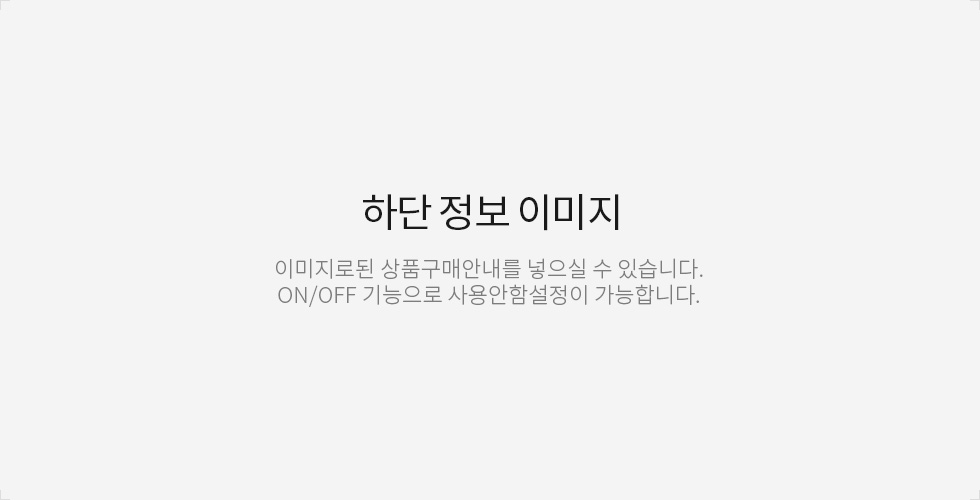
- 배송 방법 : 택배
- 배송 지역 : 전국지역
- 배송 비용 : 무료
- 배송 기간 : 10일 ~ 21일
- 배송 안내 :
1. 해외배송상품의 경우 재고를 국내에 보유하고 있지 않아 일체의 AS 및 교환서비스가 불가능합니다.
2. 교환을 위해서는 반품처리 후 재구매로 진행됩니다.
3. 저희는 구매대행업체로써 고객님의 구매와 배송부분을 대신하고 있는 서비스업체입니다. AS는 대행드릴 수 없는 점 양지 바랍니다.
4. 본상품은 해외구매대행 상품으로 교환 환불의 절차가 복잡하고 많은 비용과 시간이 소요될 수 있습니다. 신중한 구매 부탁드립니다.
5. 제품의 버전업으로 인해 일부 내용이 변경될 수 있습니다. 하자가 아닌 일부 변경은 무상 반품사유가 되지 않습니다.
[취소 및 반품]
1. 빠른 배송을 위해 주문과 동시에 현지에서 주문이 생성됩니다. 주문 후 1시간이내 무료 주문취소가 가능합니다.
2. 반품은 수령일 포함하여 7일이내 신청가능합니다.
3. 오배송이거나 초기불량의 경우 100% 환불이 가능합니다.
4. 아래 사항의 경우 유상반품 가능합니다.
- 단순변심
- 색상, 사이즈변경
5. 반품 신청없이 배송된 건에 대해서는 반송처리 되오니 유의해 주세요.
6. 해외상품은 현지 내수용으로 한국과 전압이 맞지 않을 수 있습니다. 이로인한 반품은 불가능합니다.
7. 박스가 훼손된 상태로 배송시 한국 배송사의 귀책이므로 수취거부 부탁드립니다.
8. 유상 반품시 반품 배송비가 발생합니다.
- 현지 물류창고에서 반품시 : 4만원(현지 왕복배송료+물류창고 핸들링 수수료)
- 한국도착 또는 수령 후 반품시 : 6만원
- 부피나 무게가 큰경우 추가요금 발생시 별도 연락
9. 회수 후 검수결과 상품의 가치가 떨어진 경우 반품불가되어 고객님께 수취인 부담으로 반송됩니다.
- 상품자체의 비닐포장, 포장박스 훼손 또는 분실
- 상품의 Tag, 라벨 훼손
- 잘못된 전압사용(110V용을 220V로 사용)으로 상품내부 손상
- 착용 잋 사용흔적이 있는 경우
- 추가구성품 파손 또는 분실
- 현지 검수 내용과 다른 제품이거나 고의적인 파손인 경우
- 약간의 얼룩이나 작은 사이즈 차이
- 모니터 해상도로 인한 색상 차이
- 본품이 아닌 사은품 및 추가구성품에 대한 디자인과 구성이 다를경우
교환 및 반품 주소
- [16439] 경기도 수원시 팔달구 화양로38번길 133 (화서동) 1층
※ 고객님의 마음이 바뀌어 교환, 반품을 하실 경우 상품반송 비용은 고객님께서 부담하셔야 합니다.
(색상 교환, 사이즈 교환 등 포함)
-
Q5 슬림 충전식 무선 마우스 2.4G 휴대용 광학 사일런트 울트라씬 USB 수신기와 타입C 어댑터 PC 노트북 데스크톱 블랙과 호환되는 무선 컴퓨터 마우스
KRW 34,340
KRW 34,340
-
Perixx PERIMICE-520 유선 USB 인체 공학 프로그래머블 트랙볼 마우스 조절 가능한 각도 8 버튼 디자인 블랙(PM-520-11447)
KRW 84,490
KRW 84,490
-
무선 마우스 2.4Ghz 무선 마우스 컴퓨터 마우스 1200DPI 6 노트북 PC 크롬북 컴퓨터 노트북 사무실 (블랙)을 위한 나노 수신기를 가진 버튼
KRW 25,110
KRW 25,110
-
수직 무선 마우스 인체 공학 마우스는 손목 스트레인 듀얼 블루투스와 2.4G 무선 마우스를 줄입니다 노트북 MacBook 컴퓨터 Ipad Windows
KRW 42,030
KRW 42,030
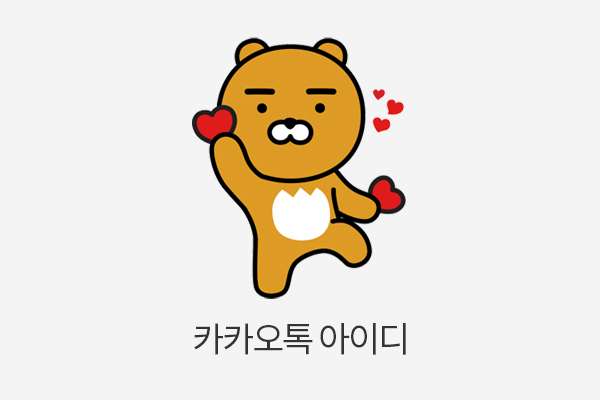


 010-6832-3190
010-6832-3190










 네이버톡톡으로 문의주세요
네이버톡톡으로 문의주세요 카카오톡 채널 #
카카오톡 채널 #